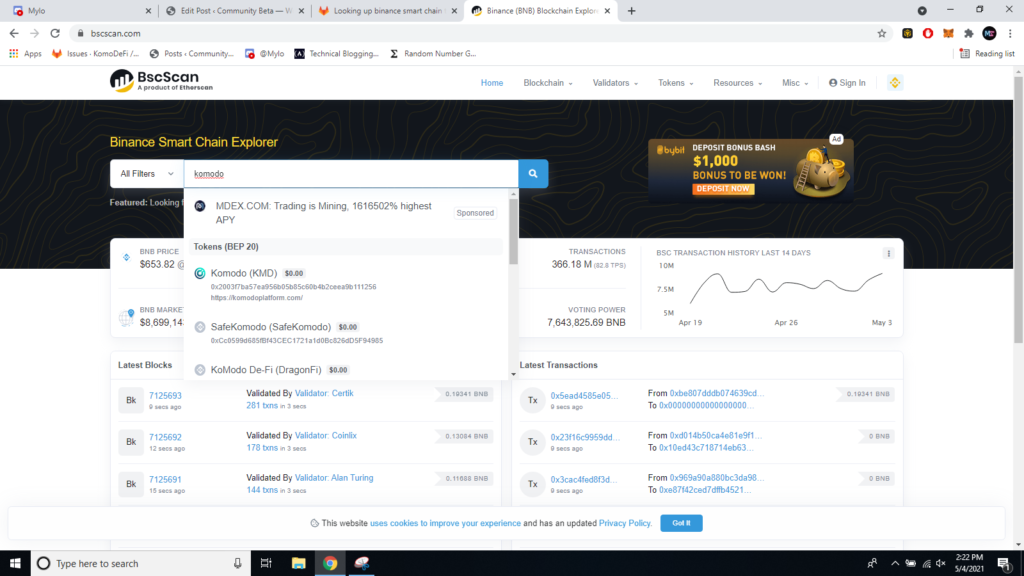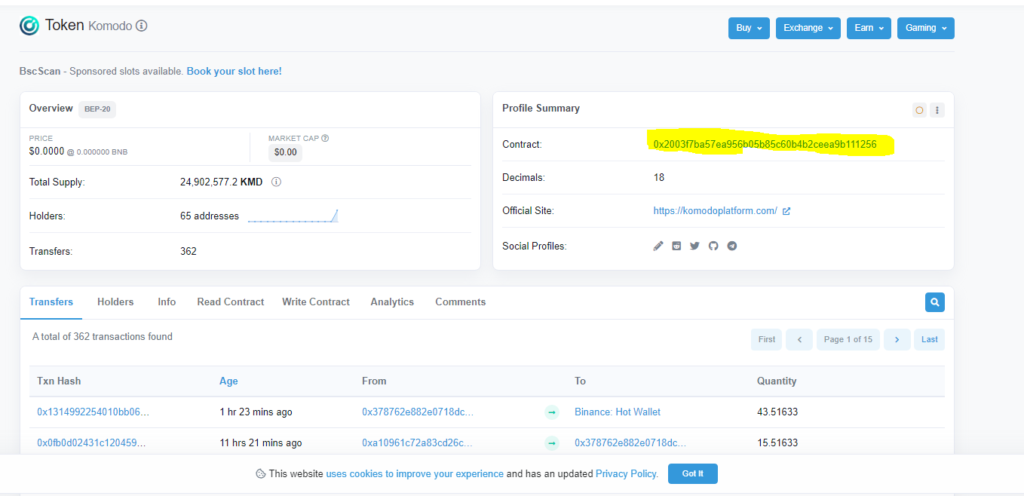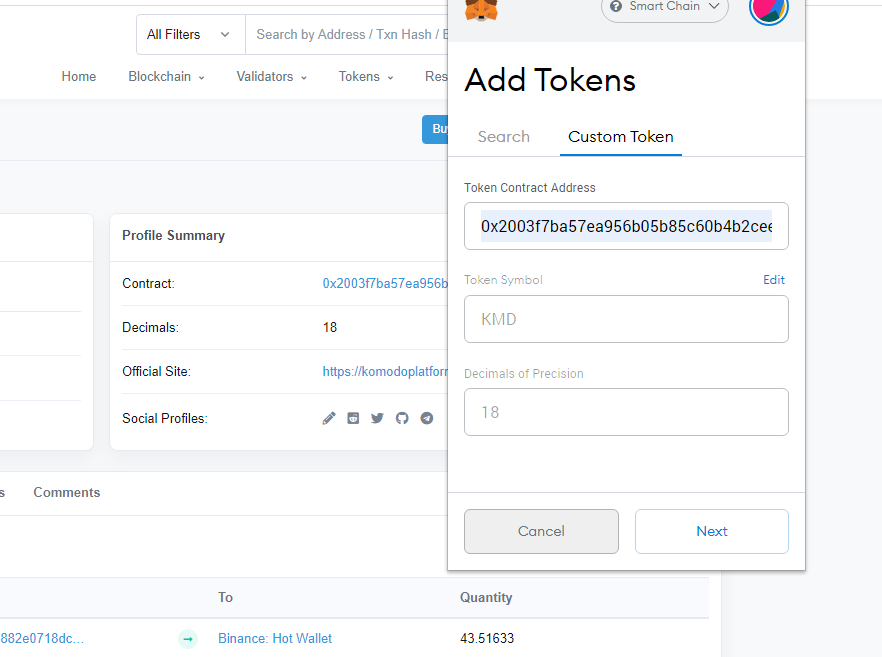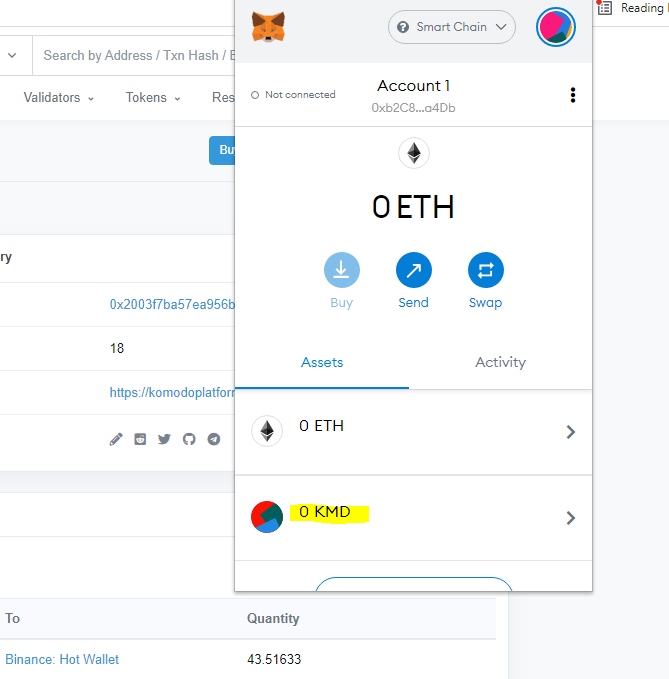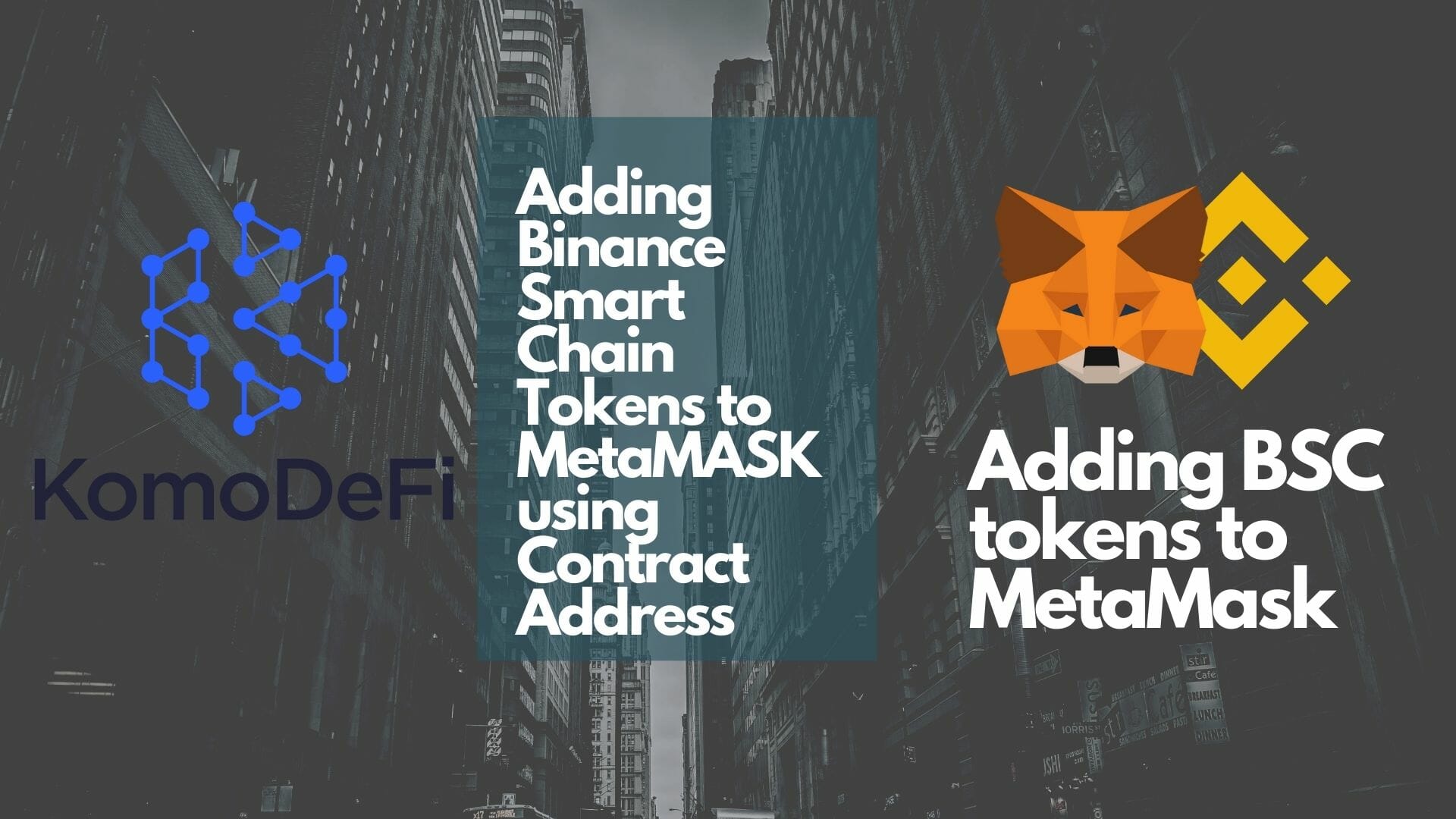
When you have connected metamask with the binance smart chain, adding tokens can be a challenge. If you are new, you are most probably searching for the token name in metamask but this will not work, cause metamask doesn't recognize BEP-20 tokens yet.
Please read this article if you don't know how to synchronize MetaMask with BSC.
There is a simple solution to this.