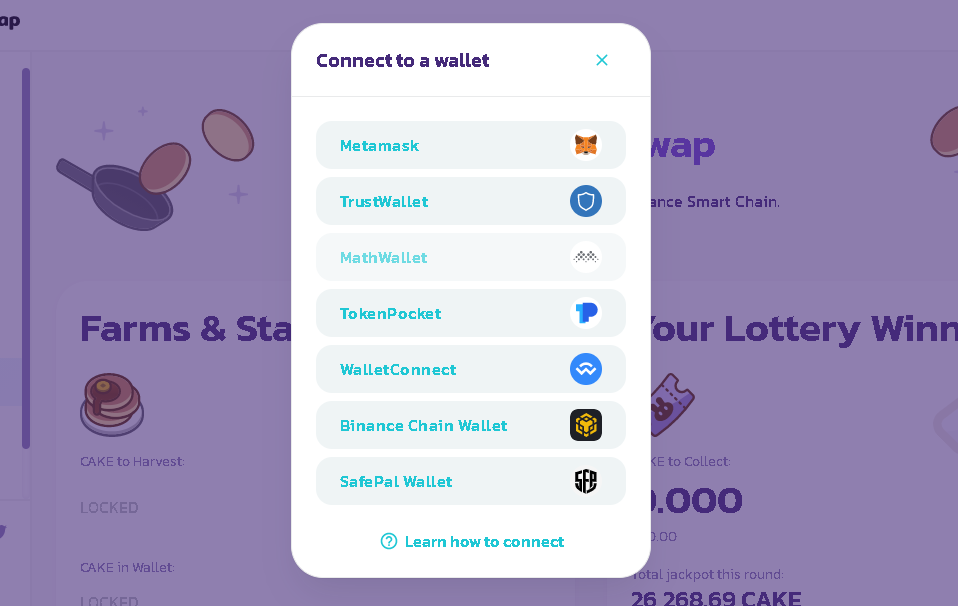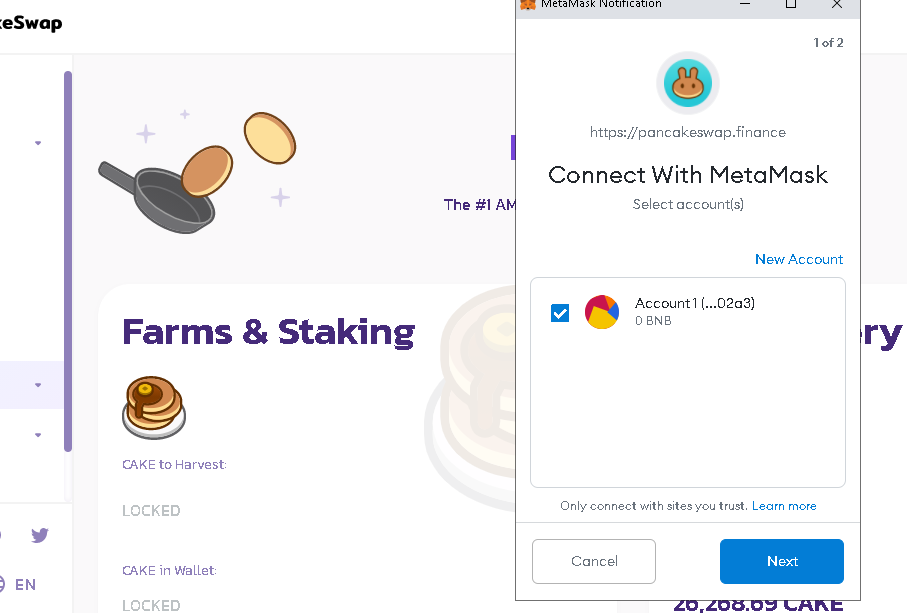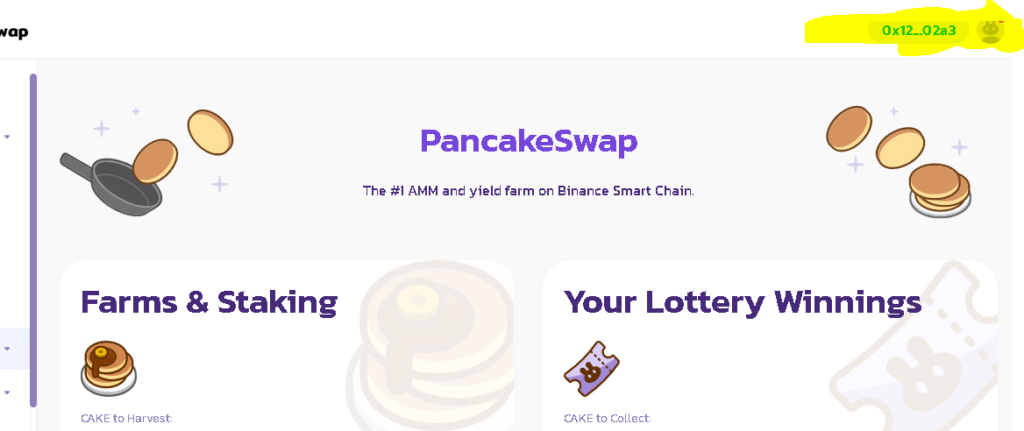All of the DApps (Decentralized Applications) developed on Binance smart chain work with an Ethereum wallet. However, while using an Ethereum wallet you need to connect to BSC nodes.
This is mainly due to the difference between the token standards. The Binance DEX or the Binance chain uses BEP-2, while the Binance Smart chain uses the BEP-20 token standard.
The DApps developed on the smart chains have a modern standard than the DEX itself. This requires users to connect their standard Ethereum wallet to BSC nodes. This needs a small modification, however, the features are the same as using MetaMask with any dAPP.
Network Name: Smart Chain
New RPC URL: https://bsc-dataseed.binance.org/
ChainID: 56
Symbol: BNB
Block Explorer URL: https://bscscan.com
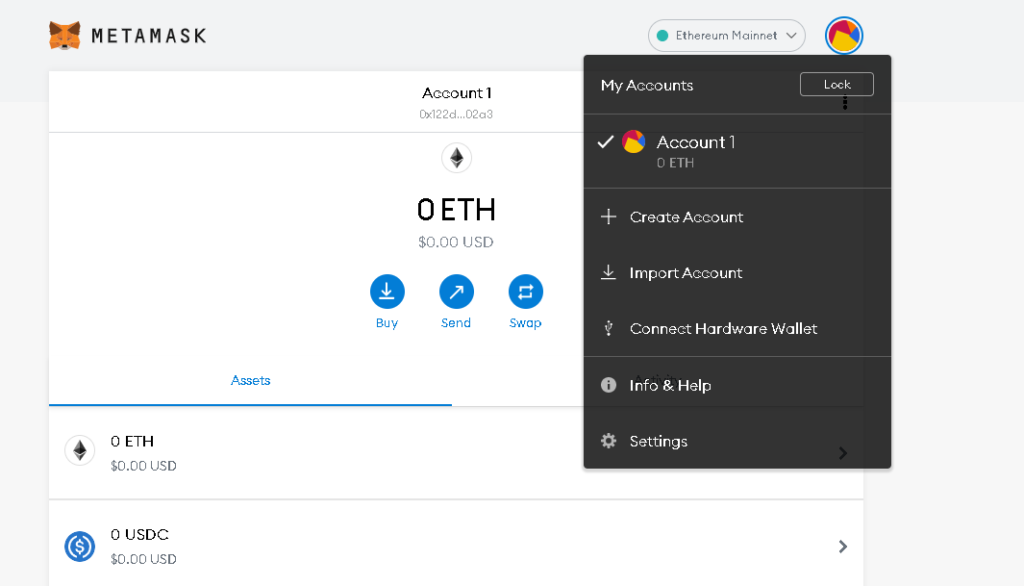
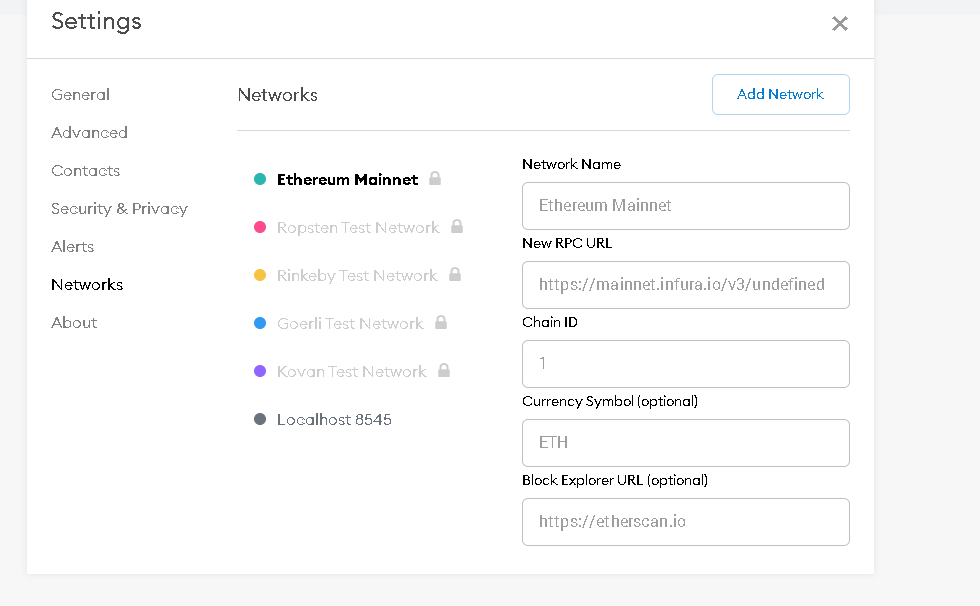
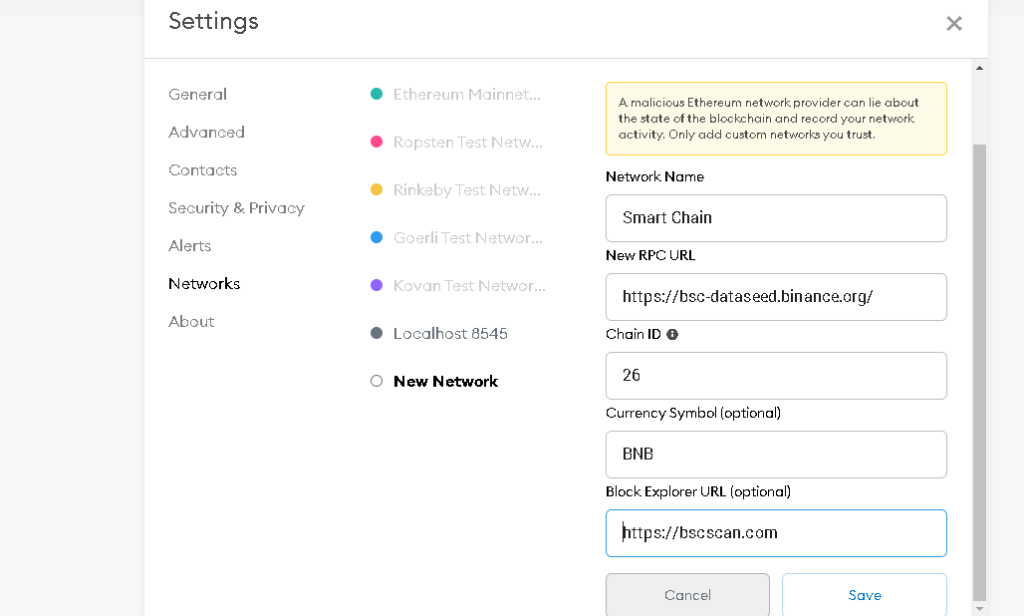
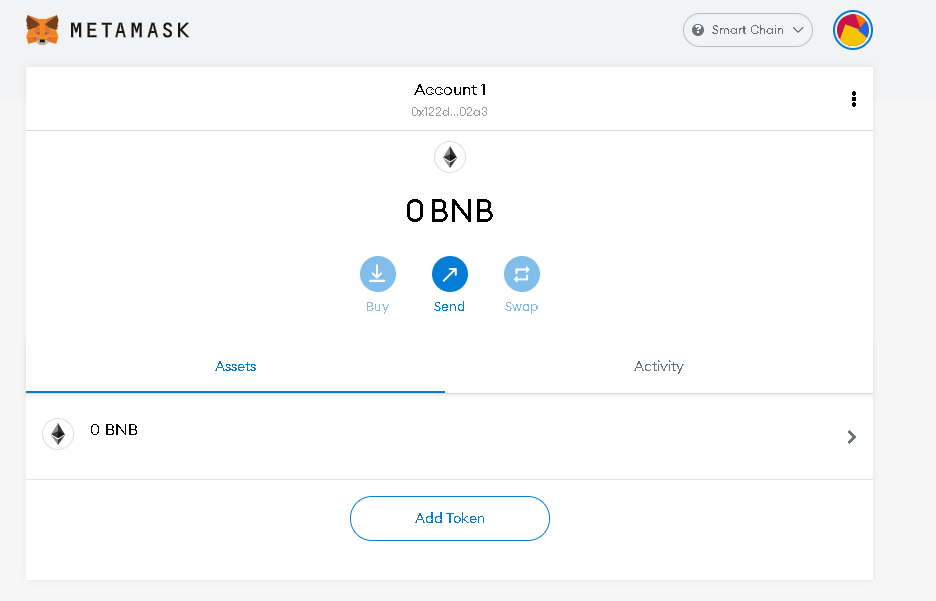
Let's head over to pancakeswap to check our connection. Pancakeswap is the number 1 automated market maker to the Binance smart chain. It is developed on the Binance smart chain token protocol.