Open source multi-currency wallets are hard to find but really useful. Unfortunately, there aren’t many wallets when it comes to storing more than one coin and the most important factor that arises is security, but we have started our market research with part 1 of a series on Agama. Today we will do a little tech review of Komodo’s Agama Multi-Coin wallet for desktop.
Agama is an open source for decentralized digital currencies. Although still in beta (like bitcoin) we have managed to give our part 1 review on agama as an introduction. The core functions of the what and hows of this amazing multi-currency crypto wallet will come in later articles. If you are new to cryptocurrency don’t worry we have just used standard English cutting the tech terms used in the crypto world.
All of our reviews are based on SPV (Lite Mode). This mode is live and doesn’t need to download any blockchains, used standardly by end-users.
Setting Up:
Once Installed upon running the wallet we get this main screen.
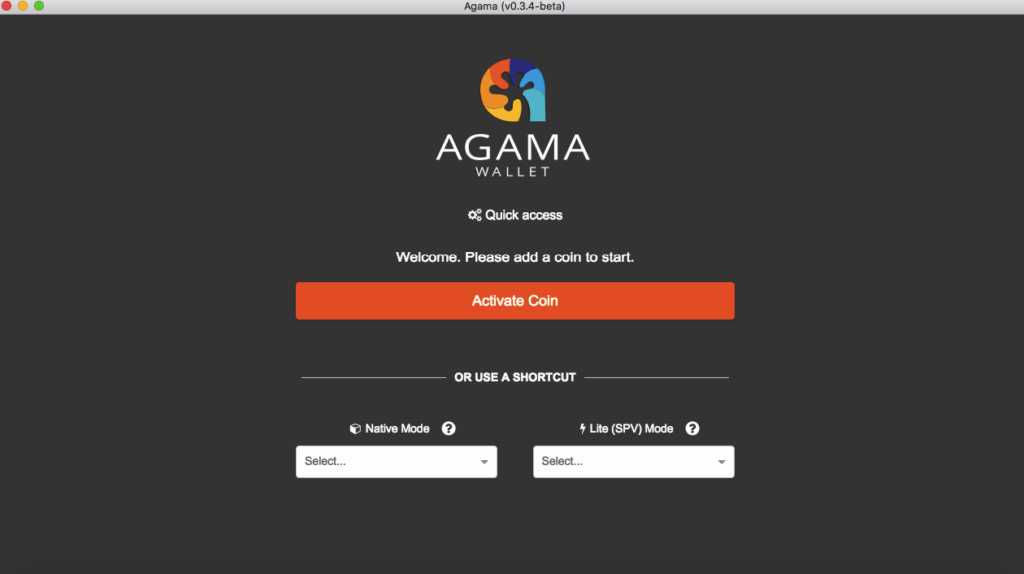
The main screen shows to Activate coin when first time setting up a user can add Komodo and hit on “Activate Coin” we get another screen of sign up.
This screen asks for a seed that is randomly generated by Agama but a user has an option to create a custom seed from any of the three types (Inguana (256), Waves, NXT), this seed is not saved to any server and a user can locally save it into text format in cold storage, the best recommendation is to store it on a piece of paper physically.
Then we have to enter a Seed Encrypt Key for those who don’t get it consider it simply as a password, a custom pin file name which is also a username for your login, we are all done here for the signup process.
The Login page after signing up may look like this, which will ask you for the seed you created or copied the auto-generated one. Enter Seed or password which was Seed Encrypt Key technically or sign in with seed instead.
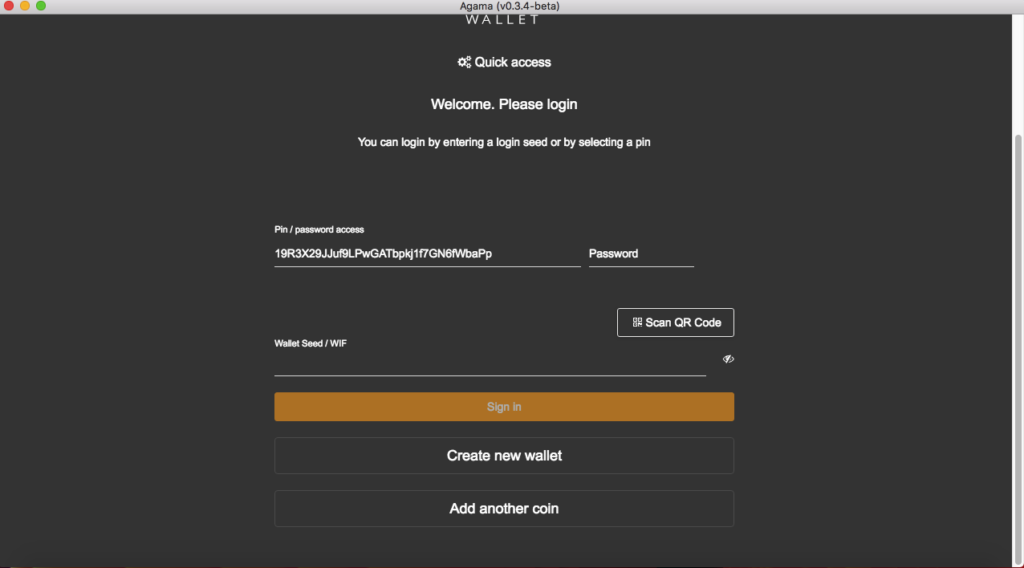
WALLET:
Upon login, we get the main Home screen with the wallet of the cryptocurrency added. I added Komodo (KMD), which got added to the screen, with a send and receive button and also a wallet overview including balance and transaction history.
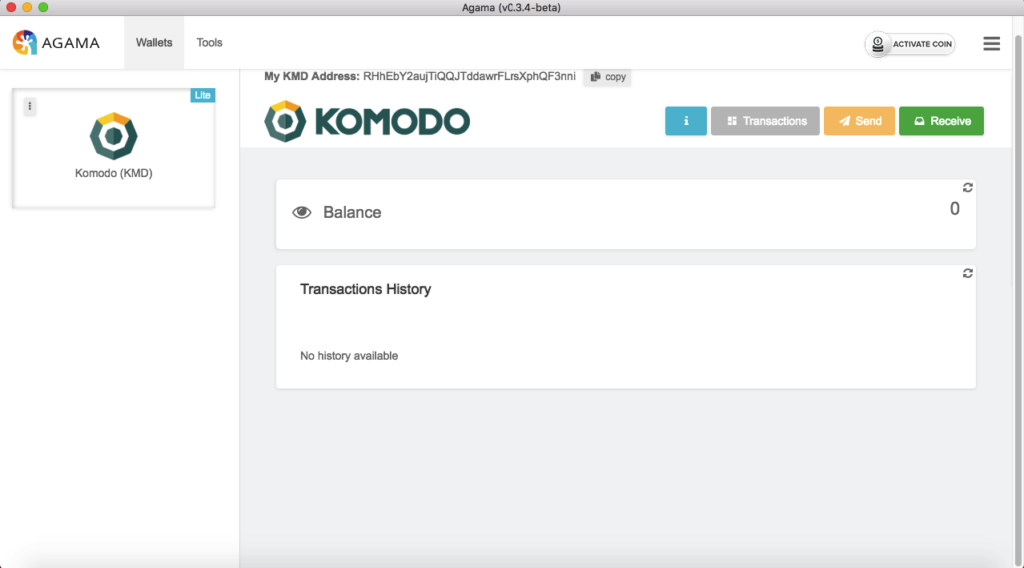
To activate more coins just simply click on Activate Coin and you can add as much as cryptocurrencies as you want.
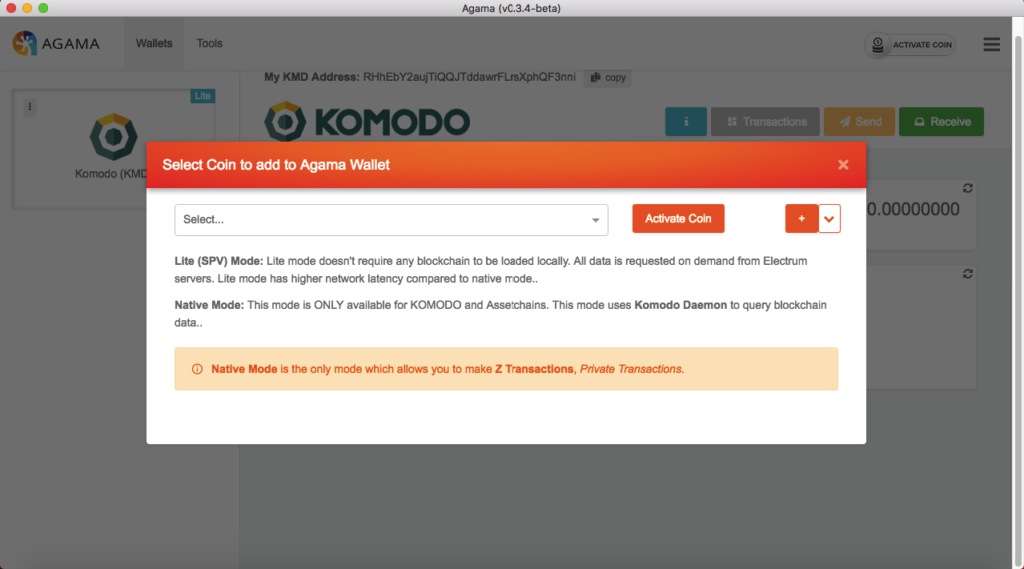
If you don’t find your cryptocurrency in the list no need to worry just simply go to the settings menu by clicking the 3 horizontal lines, once in settings go to App Config(config.json) and enable advanced features here is a step by step graphical demonstration of the method.
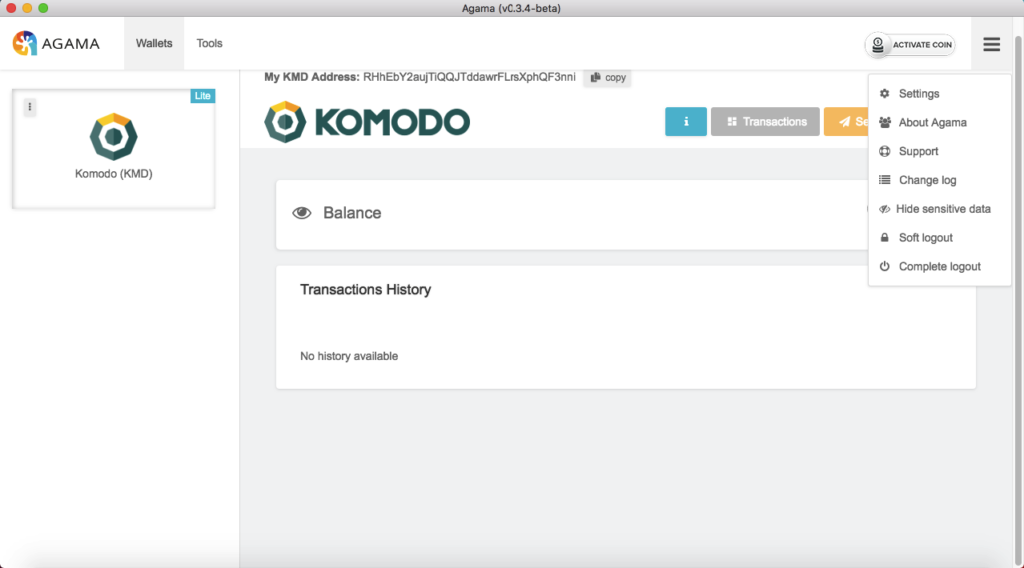
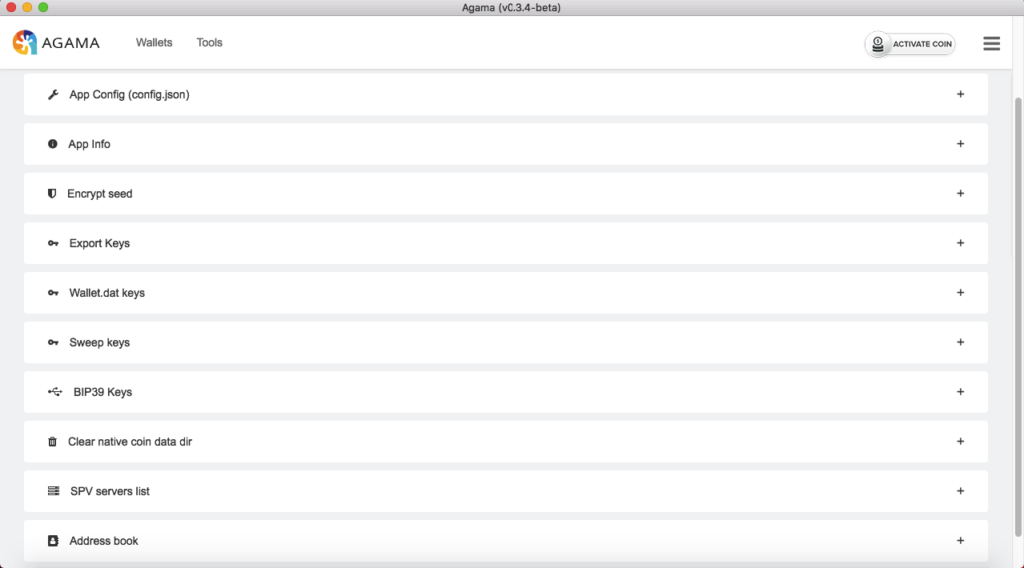
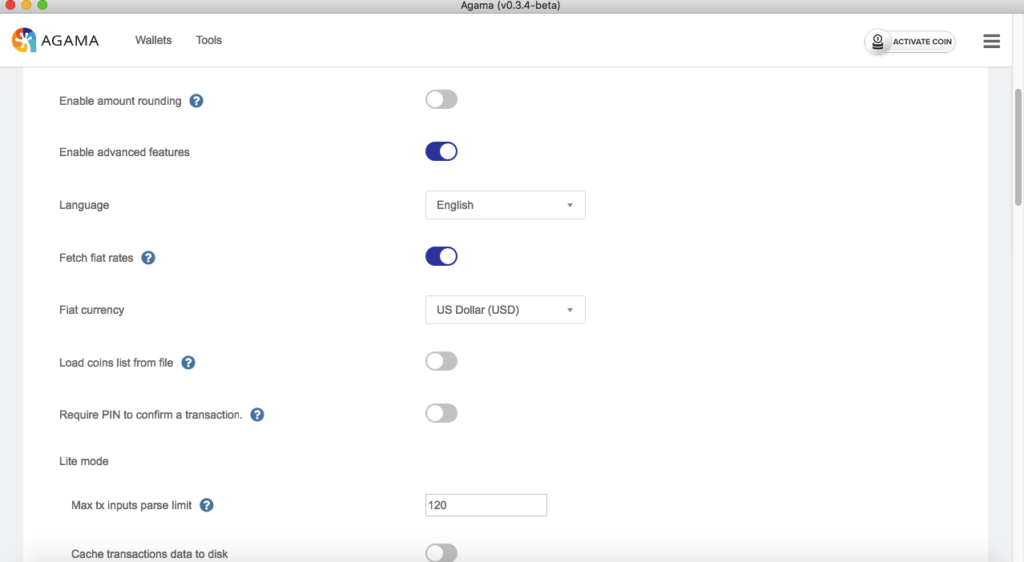
Security:
One of the most amazing features about Agama is security, this wallet is totally theft protective, made with the use of some real genius brain.
The algorithm is easy but effective, each time a user logs out of Agama, one is asked to add a coin again to get started, this method helps a user in a lot of ways, considering even if our seed gets lost and is into some wrong hands before logging in Agama will ask to add a coin, for example, if you have saved your coin in DGB and the thief adds KMD the wallet screen will only appear with KMD with the thief having no idea in what currency have you saved your coin. The Encryption and seeds aren’t centralized and are totally randomly generated which makes this wallet one of the most secure wallets present.
Accessibility:
Agama is fully open source as they believe in user interaction and anyone can contribute to Agama using their creativity. Code can be found on Github under Komodo Tree.
Does opensource mean that anyone can get my wallet overview? No. You are totally secured everything is decentralized and the wallet is totally secure and private for you. Maths algorithms of encryption work only with your input and only one answer is possible with the one combination of seed/passphrase/password.
Agama is available for Windows, Mac, and Linux platforms, but for a more portable experience, Agama has recently launched on both Android and iOS as well (to be reviewed soon).
In the next article on Agama, we will review Agama for mobile and interact the mobile version to desktop version and importing coins kept in one version of agama to another using backup keys and seeds.
